Multiple Monitor Mode
To quickly choose if you would like a mirrored or extended display on your external monitor, press Windows key + P to select a display option.
Rearrange Displays
To be able to move your apps and mouse between monitors, Windows needs to know how they are physically are arranged.
Right click on an empty area of your desktop and select Display settings.
To align the displays, move the display icons labelled 1, 2 to how they are arranged in front of you. This will help with continuity when moving the mouse and apps from screen to screen
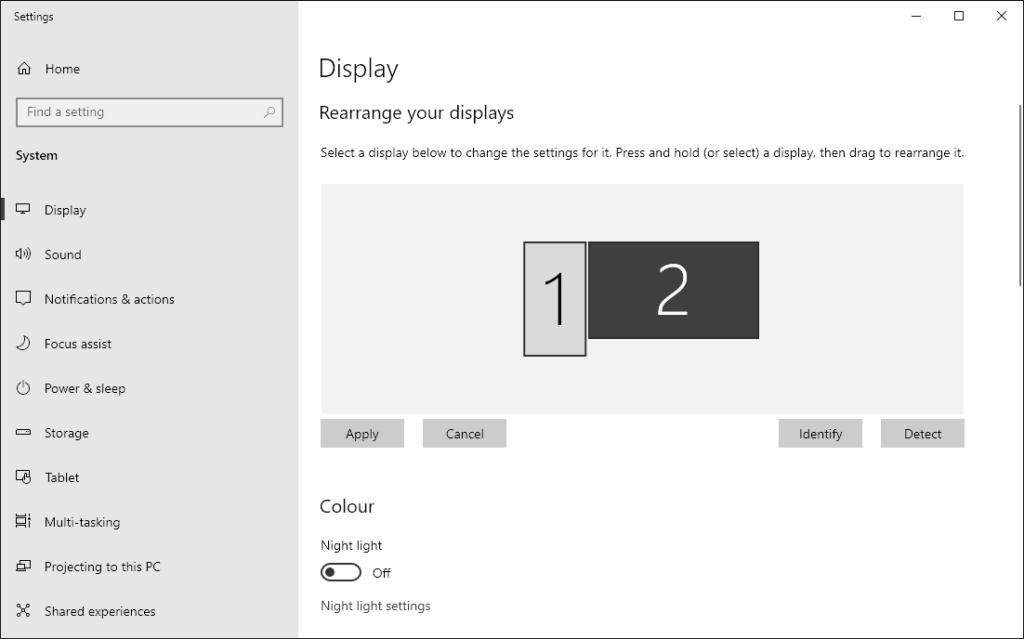
You can click Identify to show which display is which
When done, move the mouse from screen to screen to check alignment and click Apply and close the Display Settings window.